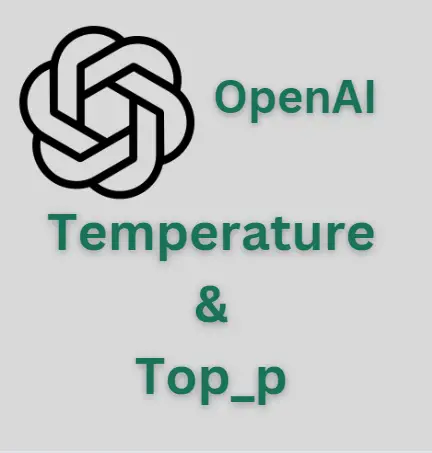As you start generating text using the OpenAI API, two key settings come into play: “OpenAI Temperature Parameter” and “top_p.” These parameters wield considerable influence over the style and coherence of the generated content, making them vital components in API usage.
Table of Contents
The Temperature Parameter
The temperature parameter is an important variable that controls the output of OpenAI models like ChatGPT. Imagine it as a dial that adjusts the balance between creativity and predictability. This parameter can be used as a part of prompt syntax while calling the API via Rest.
This parameter influences how the AI model selects the next word in a sequence. At a default value of 1.0, the generated content maintains a delicate equilibrium between creativity and coherence.
The default value of temperature is 1.0
A higher value, such as 1.5, amplifies creativity, resulting in diverse responses with unexpected twists. Conversely, lowering the temperature to 0.5 produces more focused, deterministic content.
It’s akin to playing with the unpredictability of a conversation – a high temperature brings whimsy, while a low temperature keeps things grounded.
The Role of Top_p Parameter
The top_p parameter, also known as nucleus sampling, is a nuanced alternative to temperature-based sampling. Imagine it as a spotlight that shines on the most probable words. At a default value of 1.0, the model considers all words.
However, adjusting it to, say, 0.7, means the AI focuses on words that collectively make up the top 70% probability mass.
This parameter can help control the distribution of word choices, keeping the generated content relevant and coherent.
OpenAI recommends modifying either temperature or top_p, but not both.
Illustration and Expected Results
To illustrate the application of these parameters across various scenarios, here’s a table featuring illustrative values:
| Use Case | Temperature | Top_p | Description |
|---|---|---|---|
| Code Generation | 0.2 | 0.1 | Generate precise, structured code following patterns. Result is focused and deterministic, ideal for syntactically correct code. |
| Creative Writing | 0.7 | 0.8 | Craft diverse, creative text for storytelling. Output is exploratory, less constrained by patterns. |
| Chatbot Responses | 0.5 | 0.5 | Formulate engaging, natural conversational responses that balance coherence and diversity. |
| Code Comment Gen. | 0.3 | 0.2 | Generate concise, relevant code comments. Output adheres to conventions and is deterministic. |
| Data Analysis | 0.2 | 0.1 | Generate accurate, efficient data analysis scripts. Output is focused and predictable. |
| Exploratory Code | 0.6 | 0.7 | Create code exploring alternatives and creative approaches. Output is less bound by established patterns. |
Temperature and Top_p Balance
When working with OpenAI API parameters, the golden rule is to modify either the temperature or the top_p, but not both.
Keeping one of them as the default and tweaking the other is the key to achieving the desired output.
For instance, you might stick with the default top_p value while setting the temperature to 0.7. This yields content that is both creatively rich and well-structured, making it suitable for various applications.
Open AI API default Temperature
The OpenAI API sets the default temperature at 1.0, infusing your content with a balance of creativity and coherence. Note that the optimal temperature value hinges on your specific use case.
If you’re aiming for a creative approach, consider experimenting with values like 0.9. Conversely, a value of 0, known as argmax sampling, suits scenarios where a precise, well-defined response is paramount.
FAQs
Q1: What does the temperature parameter control in OpenAI’s text generation? The temperature parameter controls the level of creativity in generated content by adjusting the randomness of word choices.
Q2: How does the top_p parameter work in OpenAI’s text generation?
The top_p parameter focuses on the most likely word choices, enhancing coherence in the generated text.
Q3: Can I modify both temperature and top_p simultaneously in the OpenAI API?
It’s advisable to adjust either the temperature or top_p, but not both, to maintain control over content generation style and quality.